8 Tips to Avoid Viruses on the Internet
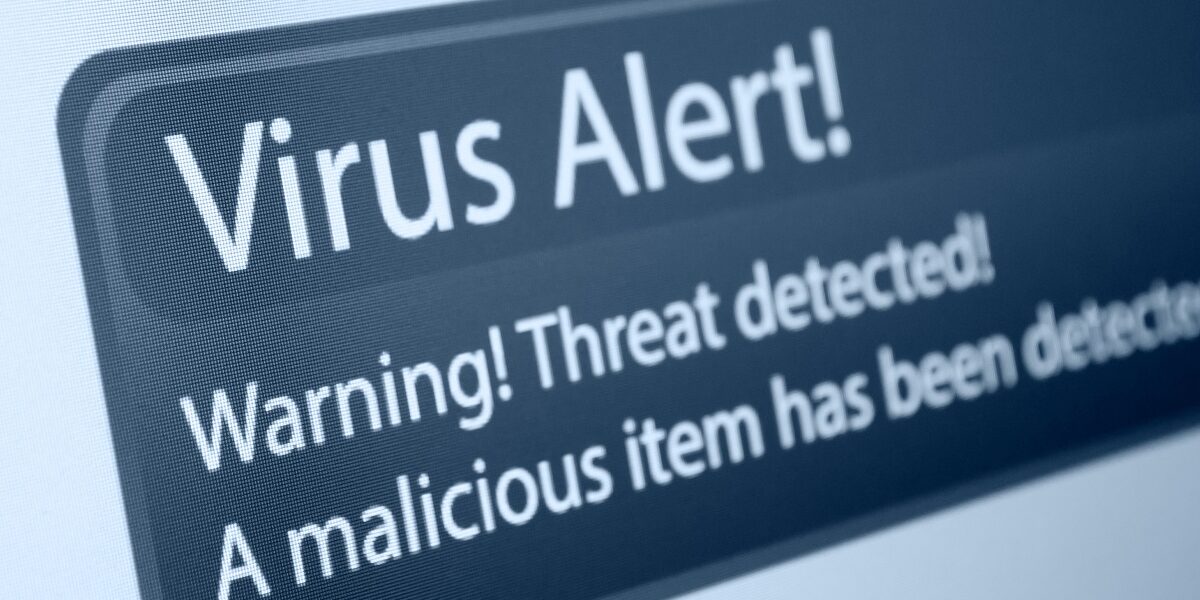
February 11, 2021 by Living Better
When you use the internet often, you could run into viruses and malware. Depending on your technology experience, you may not know how you can defend yourself from such malicious attacks. With this in mind, you should review these eight tips to keep yourself safe while online. Doing so will reduce your risk of getting a virus, so make sure you look through these points.
Purchase Virus Protection Software
Keeping your computer safe will be difficult if you don’t have any warnings, so virus protection software can help you. Virus protection software will scan websites and inform you if a site shows signs of suspicious activity. On top of this, if your computer gets an attack from a virus, the program will let you know and attempt to quarantine it.
Virus protection software works well since it can provide that layer of protection against dangers on the internet. If you don’t have virus protection, your computer could get attacked by a virus without you knowing. You should get virus protection software to help you avoid and identify viruses on the internet.
Ignore Scareware
When you go on the internet, you may get a sudden pop-up that warns you about a virus. While this may initially scare you, make sure you check the source of the warning. For example, if you get a warning from your virus protection software, you should act on it. If you get a warning from a random website that wants you to act immediately and call a phone number, you may have run into some scareware.
Scareware is a type of virus that attempts to scare you into downloading something or spending your money. These are scams and dangerous, so you should ignore scareware, close your browser, and perform a virus scan. Doing so will allow you to check your computer with a reliable source instead of acting on the scareware, which could lead to serious consequences.
Avoid Questionable Downloads
You may want to download programs, games, or files from the internet. While some downloads may provide you with useful information or hours of fun, you need to understand that some files pose dangers. For example, if you get a notification asking for permission to download a file to your computer, you should review it before doing so.
If you trust the file, you can download it at your own discretion. If you don’t recognize the website, source, or type of file, you shouldn’t download it. If you don’t know what you should do, you should hold off on downloading the file. Ensure you stick to the safer side of things if you don’t want to infect your computer with dangerous files.
Use Search Engine Scanners
Some of the virus protection software you will come across may include search engine scanners. These tools will scan your search engine results and inform you about any suspicious or questionable websites that appear in the results. Most search engine scanners are easy-to-use and understand to ensure you don’t end up clicking on a dangerous website.
For example, a program may put a green checkmark next to safe websites, but it may display a yellow question mark next to websites with suspicious activity. If you get a search engine scanner, you don’t need to worry about checking websites. Instead, you can install the scanner to your browser and have it handle the checking process.
Don’t Click on Unknown Links
While a scanner will help you with search engines, you need to be mindful of hyperlinks on websites. For example, you could run into links when you go on social media platforms. However, you may not have the option to check those sites before visiting them. Due to this, you shouldn’t click unknown links when you see them on websites.
For example, you could see a link on your social media page that mentions a special deal. However, if you don’t recognize the website, you shouldn’t click on it. Doing so could direct you to a website filled with viruses and malware. This means you should act cautiously and avoid clicking on links you don’t recognize.
Avoid Suspicious Emails
You can come across malware from other sources. For example, a person could send you an email with dangerous links or files in it. If this happens, you should mark the email as spam. In short, if you get an email from an address or source you don’t recognize, you should never open it.
Remember that you may receive emails from new people or places. However, you can check the email header to get an idea of its potential dangers. Some people will want you to act now or use something that entices you to click on it, so don’t fall for these emails. You should only open emails from companies and people you trust.
Prioritize Safety Over Action
Many viruses or places will want you to act immediately. For example, scareware will tell you to act now, and emails will ask you to download files right away. People that send you viruses don’t want you to think about it, so they will encourage you to act immediately. They do this by making you afraid or curious about the situation.
Whenever something scares you online, you should think before you do anything. Otherwise, you may end up making a mistake that will lead to a virus infecting your computer. Remember that you should focus on keeping your computer safe instead of acting immediately. By thinking it out, you can avoid getting tricked by anyone trying to harm your computer.
Add Parental Controls
Even if you know all of these tips, you won’t have as much control over your children. If you’re a parent, you should add parental controls to your computer. You can do this by creating users for each of your children. From here, you can adjust their access and permissions based on their maturity and experience with computers.
For example, you could block your kids from accessing certain websites. This can include dangerous or inappropriate websites you don’t want your children to use. You can find programs online that will offer parental controls. Spend some time checking your options to keep you and your family safe from dangers on the internet.
Conclusion
If you don’t know how to defend yourself from viruses, you can use these tips. They will guide and help you reduce your risks when you use the internet. While viruses and malware may seem scary, you won’t have to worry about them as you use these barriers to protect yourself. Make sure you remain mindful of viruses and potential threats online to reduce your risk and keep your valuable technology protected.